No Designer? Use These 9 Hacks to Create Attention-Grabbing Social Posts
Existence without social media in today’s world is impossible. Whether you are looking for an international SaaS brand, a buzzing startup, or a cozy local café, the game has already changed. Today, the audience looks for your availability by first searching on social media channels. Thus, if you want to be found on the Internet, before getting started, you have to know the right social media post design tips.
To have a strong social media presence, first impression counts, helping you stand out as a market leader among competitors. But the question remains, how do you grab their attention? The answer to this burning question begins with adding stunning visuals.
In this exclusive blog by Digital Gravity, we have mentioned 9 key social media post design tips that make your brand stand out.
Key Aspects of Social Media Graphics
For creating quick graphics, consider several things before getting started as a brand on social media. Some of the key aspects that matter include scroll-stopping designs, stunning graphics, and eye-popping colors. Social media graphics are necessary for turning a random visitor into a loyal follower or a long-term customer.
But when you are required to create content on the fly, and time is running out, the struggle is real. This is where a true test of fortitude comes into play. If you are someone who is looking for effective social media post design tips, this is the blog you should keep an eye on.
Hence, the first thing you need to do before getting started is to stop worrying about what your audience might think. So, without wasting any more time, let us jump into 9 tips for creating quick graphics for your social media posts.
Tools to Create Social Media Posts Quickly and Effectively
While we have previously mentioned key aspects of social media design, the question remains: what are the tools that can help you to do so?
There are many social media tools out there backed by AI solutions that help you in this regard. These are the well-known tools that can help you get started:
➔ Predis.ai
Predis.ai is one of the most powerful platforms designed for generating several content formats. Examples of these posts include videos, carousels, videos, and others.
➔ SocialBee
Another AI post generator for social media is SocialBee, offering the creation of engaging content via automation. It allows you to generate posts with suggested hashtags and captions.
➔ Copy.ai
As an amazing AI writing tool, Copy.ai generates various kinds of content, including social media posts.
➔ Anyword
Featuring a free social media post generator, Anyword allows users from various platforms to generate engaging content.
➔ Buffer
Accompanied by an AI Assistant, helping tailor posts, generate ideas, and repurpose content for various social media channels.
➔ HubSpot AI
HubSpot AI is sixth on the list of AI-powered social media post generators. It generates suggested hashtags, text, and captions, besides a specific tool for generating Facebook posts.
➔ Canva
Canva is also a wonderful tool to have if you want quick graphics for social media. Here you can find a variety of features that can help you get started. Besides social media posts and designs, there are other options to consider as well. You can use t-shirt design, presentation, infographics, and videos to boost your social media presence.
➔ Adobe Express
Formerly known as Adobe Spark, Adobe Express is also worthy of mention as a key content creation tool for social media. Here you can also find digital assets, PDF documents, web pages, and graphics.
➔ Visme
As compared to other social media tools mentioned above, Visme is 80% free to use. However, there are additional features for those using the premium for social media post design.
Effective Graphic Design Tips for Social Media
If you want to create social media graphics effectively, you have to consider many aspects. These include knowledge of each social media platform, simplicity, and a consistent approach. Key aspects include focusing on a visual hierarchy, compelling text, and high-quality images.
1- Be Aware of Your People and Platform
Before working on social media post design, first pause and ask, “Who is the post intended for?” or “Where is the post intended to be”? Designing a social media post for X (formerly Twitter) or LinkedIn vs. doing the same for Instagram is a whole different story.
Different Social media platforms have different requirements. For example, LinkedIn posts require polished layouts and data-driven visuals intended for professionals. On the other hand, Instagram features aesthetic and visual-first imagery, punchy fonts, and bold colors. Thus, these social media graphic design tips are not only about platform preferences; they also reflect audience behavior, helping you decide what to create for each channel. While millennials appreciate carousels and aesthetic quotes, Gen Z, on the other hand, loves short-form videos and memes.
Creating social media graphics that resonate with the followers lets your content interact with their audience. All you have to do is dig deep into the analytics and pay attention to the posts that performed exceptionally well. Once you gain information about who you are designing for and what works, you can create social media graphics effortlessly and without hassle.
2- Define Your Goal and Message
Have you ever struggled to understand the message a brand wants to convey in a post? Perhaps it was too cluttered and lacked direction in the design. First, consider the purpose of social media graphics for your post before dropping an image or text into the canvas.
Are you sharing inspirational quotes with your audience? Or are you announcing a sale? Do you intend to promote your product? Before creating any graphic, first consider its focal point. Without it, your audience may never know what you intend to say in this social media post.
To cut the long story short, focus on intention rather than assumption. If you do so, your social media post design will be nothing but a success. Otherwise, you may keep the audience guessing with hard-to-grasp ideas.
3- Do Not Underestimate the Templates
When it comes to faster content creation, templates are your secret weapon. Such tools are designed so that you do not have to reinvent the wheel every time you create a social media post design. Examples of such tools include Visme, Canva, and Adobe Express. These have a variety of readymade templates for several platforms. These include LinkedIn banners, Instagram stories, and Facebook ads.
So, what is so important about social media post design templates that you can easily use them without having knowledge of graphics? The answer is the combination of settings, including text box, color palette, fonts, and more. It only takes a few minutes you can get expert and professional graphics.
Consistency is the key to success when it comes to getting the job done successfully. Just select a few styles of templates for your social media creatives, use them regularly, and ensure they reflect your brand personality. This not only cuts down the time required during the design process but also gives your feed a polished and cohesive look.
4- Select Colors Reflecting Your Brand
Colors are not only for the sake of decoration only but also have a psychological effect. Thus, they tell how to feel. Yellow shows friendliness, red ignites urgency, and blue is all about trust. So, color plays an important role while designing social media creatives, aligning with your brand’s story.
If your brand is mindful and calm, think clean whites and soft pastels. For bold and loud, maybe you choose dramatic tones and bright contrasts. One of the most valuable graphic design tips for social media is to stick to a consistent color palette.
Consistency is key when choosing the right palette—it helps your posts become instantly recognizable in the feed. Use the same graphics throughout your posts as a kind of visual signature. You don’t have to overthink it—just focus on 3–4 core colors and use them like your brand’s life depends on it.
5- Let Typography Talk
To give your quick graphics your voice, fonts are considered very important. It is all about font choice, either break or make vibe, or readability of your content. For effective and fast designs, select fonts that are both legible and stylish. Do not sacrifice clarity for flair, while it is tempting to go fancy. Particularly, on mobile, if your followers are not able to read your text in a few seconds, while they are swiping on.
Are you looking to add a little visual drama to the graphic design? Pairing fonts, one for the body text and one for headings. While a simpler font delivers the message without distraction, a bolder header font may hook the viewer. Just ensure your brand tone is according to the font combo while making quick graphics.
6- Use High-Quality Visuals (Even If You’re Not a Photographer)
Who says you need a fancy camera or a pro photoshoot to get amazing visuals? Sites like Pexels, Unsplash, and Freepik are packed with thousands of gorgeous, high-quality photos—all free! Whether you need cozy lifestyle shots or sleek abstract backdrops, there’s something for every vibe.
Want to make it feel more real? Throw in some user-generated content or behind-the-scenes snaps. Not only does this save you time, but it also helps your audience connect with your brand on a personal level.
Rather than polished advertisements, audiences love getting a glance at the real people behind the brand. While making a video, focus on entertaining, short, and energetic content. Attention-grabbing openings, fast edits, and seamless transitions are especially effective on social media platforms such as TikTok and Reels. Engagement will follow once you learn to keep it vibrant and simple.
7- Keep It Scannable and Simple
If you do not have scannable, engaging, and simplified content, there is a higher chance that your post may get ignored. To grab the attention of the viewer, a few seconds are key. While clutter kills people’s interest, it is simplicity that wins the hearts.
To deliver a strong message, consider one clear idea per post. In the domain of social media content creation, white space is as important as the design. Hence, while designing, focus on direct, brief, and punchy text.
Consider a highway billboard; to get a message at a glance, people have to go beyond the message. Trim it down if it is taking more time than usual. When it comes to social media graphic design, every dimension is different. For example, in Instagram feeds, choose a square dimension (1080×1080). Vertical is the way to go when it comes to stories. Every platform is different, it is all about engagement and best practices.
8- Leverage AI and Design Tools to Save Time
AI solutions just leveled up your design game—no fancy skills needed! Tools like Predis.ai, Copy.ai, and Buffer’s AI assistant can now brainstorm captions, design posts, and even pick visuals that match your brand’s vibe.
Stuck on ideas? Predis.ai crafts an Instagram carousel in minutes. Need killer captions? Copy.ai and Anyword spit out options tailored to your goals. Turning a blog into social content? HubSpot AI slices it into bite-sized posts.
Best part? These tools don’t just save hours—they crush creative block. And when you pair them with Canva or Adobe Express? Game over. Your content just got a major glow-up.”
9- Test, Tweak, and Talk to Your Audience
Here’s the thing—great design isn’t ‘set it and forget it.’ The top creators are always tweaking their visuals based on what’s hitting right. Peek at your analytics: Did that vibrant pink post crush it compared to the blue one? Did a carousel reel people in more than a static image?
Play around! Run A/B tests, switch up your layouts, and experiment with bold new colors. And hey, why not just ask your audience what they vibe with? Sometimes the golden nuggets are hiding in your comments.
Oh, and don’t ghost your followers! Jump into those DMs, reply to comments, and engage with shares. That human touch? That’s the secret sauce that turns casual scrollers into ride-or-die fans.”
Final Words
The above blog post describes how to create an attractive and well-designed social media post. To achieve success in the domain of social media marketing, these essential aspects are important to consider.
How Digital Gravity Comes In To Help You With Quick SMM Graphics?
If you are looking for engaging social media graphic design, then contact Digital Gravity. We use a variety of strategies, services, and tools to streamline brand consistency, workflow, and boost visual appeal. Our social media design professionals have significant experience in boosting brands to the next level with the best strategies that help brands stand out in the crowd.