VR SDKs: Choosing the Right Platform for Your Project
VR is rapidly revolutionizing the entertainment and gaming industries to education and healthcare industries. And at the core of every top-quality VR function lies the choice of selecting the right VR SDK (software development kit). And it is a pivotal component of any VR technology as it has the power to make or break the VR experience for the users, having a direct impact on the end product.
We are a reputable digital marketing agency, providing top-quality virtual reality development Dubai, having worked with 500+ brands, equipping them with next-gen tech. We decided to ask our VR tech experts what is VR SDK so we could curate a blog for you to understand its importance. This blog will help you in understanding how various tools compare and how should you select the best VR SDK for your company.
– What is a VR SDK?
This is the bit where we understand what a virtual reality software development kit (VR SDK) is in detail. A VR SDK is a collection of software tools, documentation and libraries, as well as sample code which allows the developers to create application for VR-friendly platforms. Now, in short, these SDKs help in simplifying the development process.
They’re designed in such a way that they streamline the development process by providing pre-built modules for rendering, input handling and device communication. Without getting all techy on you, here’s an even simpler way of describing what a VR SDK is like: think of the VR SDK like the foundation upon which the remarkable VR experiences are built on.
As discussed above, a VR SDK basically consists of rendering engines which are responsible for generating immersive and interactive graphics. Then, the input handlers are a crucial component as they are used for controllers, hand-tracking and gestures. The device communication layers are used for hardware integration while the sample projects & documentation accelerate the learning.
Hence, opting for the right VR SDK can decide the end-product, the final quality of the VR experience, but its compatibility with target devices and platforms as well.
– Type of VR Development Tools
So far, we’ve understood what a VR SDK is, its importance and why is it crucial to select the right one. Now, we must identify the key types of VR development tools and what separates each from one another. Let’s dive in!
➔ VR Development Kit
This is a term which refers to the core of SDK and its related components that are required to build VR applications. This is where the fun begins, this is usually the starting point for most projects.
➔ VR Toolkit
This is a set of tools and utilities that supplement the heart of SDK by providing UI elements, debugging aids as well as asset management.
➔ VR Framework
This is the broader structure that could include both, the SDK and its toolkit, along with architectural patterns required for developing VR apps.
➔ VR Interaction Framework
This framework provides advanced features for hand-tracking, gesture recognition and object manipulation. This is solely focused only on enhancing the quality of user engagement.
➔ Interaction SDK
It has similarities with the interaction framework but this is a standalone module which can be integrated with different VR SDKs.
– Best VR SDKs: A Comparison
Now, you don’t necessarily go out and buy the best and most expensive VR SDK. You must opt for the best VR SDK which meets your project goals, is compatible with the target platforms and their required features. Following are some of the leading VR SDK options and their strengths.
1- META XR SDK (Oculus SDK)
Platform: Meta Quest Series (formerly known as Oculus)
Strengths: Deep integration with Meta hardware, highlight advanced hand-tracking, passthrough AR, custom controller support and optimized performance for all the Quest devices.
Limitations: Platform lock-in. It only works with Meta devices.
Best For: Projects targeting Meta Quest or requiring advanced Meta-specific features.
2- OpenXR
Platform: Cross platform (Meta, HTC, Valve, Windows MR etc.)
Strengths: Vendor-neutral standard. Write once, run on multiple devices and greater flexibility.
Limitations: Might require additional configuration for device-centric features.
Best For: Multi-platform projects where flexibility is an important requirement.
3- SteamVR
Platform: PC-friendly VR (Valve Index, HTC Vive, others)
Strengths: Robust tracking, huge community, flexible hardware support and tightly integrated with Steam.
Limitations: Primarily for PC VR, fragmentation due to varied hardware performance.
Best For: PC VR experiences and projects targeting Steam distribution.
4- Unity XR SDK
Platform: Multi-platform (Unity engine)
Strengths: Drag and drop workflows, extensive documentation, cross-platform support, pre-built interaction components.
Limitations: May lack low-level control or hardware-specific optimizations.
Best For: Rapid prototyping and multi-platform VR apps.
5- Unreal Engine XR
Platform: Multi-platform (Unreal engine)
Strengths: High-fidelity graphics, advanced rendering, performance optimization tools.
Limitations: Steeper learning curve, more resource-intensive.
Best For: High-end quality, it provides visually enriching VR experiences.
6- WebXR
Platform: Browser-based VR
Strengths: Platform-agnostic, accessible across devices, easy to share and deploy.
Limitations: Very limited performance with even fewer advanced features.
Best For: Web-based VR experiences and prototypes.
Platform-Compatibility Set
It goes without saying that when you’re opting for a VR SDK, platform compatibility should be the no.1 consideration. For example, the Oculus SDK is tightly integrated with Meta devices, providing direct access to hardware features like hand tracking and passthrough.
Meanwhile, OpenXR offers vendor-neutral standard that works across devices from multiple manufacturers. Now, SteamVR is optimized for Valve’s hardware and integrates with the entire Steam ecosystem.
It’s important to note here that feature sets and performance also vary. The Oculus SDK provides tools like Asynchronous Spacewarp (ASW) to reduce latency on Quest devices, while OpenXR allows developers to tap into hardware-specific extensions, SteamVR provides impeccable tracking for Valve’s Lighthouse system while supporting full-body tracking peripherals.
Unity XR includes pre-built components for common interactions but may lack optimizations for niche hardware. WebXR relies on web standards like WebGL, making it accessible but less capable for complex simulations.
Enterprise vs Open Source VR Tools
The VR development realm provides enterprise-grade and open-source solutions. Let’s understand both these VR tools.
Enterprise-Grade Solutions
Unity 3D, Unreal Engine 5, Apple Vision Pro and Meta Quest are all platforms that offer stellar features, immense performance and an enterprise-level integration. These power-packed features make them ideal for large-scale deployments. If your company is working on complex projects with large teams and with enterprise apps, then these are ideal for you. This is something we keep in mind while developing on our VR headset.
Open-Source Alternatives
A-Frame, PlayCanvas and WebXR APIs are cost-effective tools that are web-based and offer flexibility. They’re more popular among the startups and smaller teams who are still trying their hand at augmented reality (AR) and virtual reality (VR), still exploring them. These tools are perfectly-suited for prototypes, teams with limited budgets and web-based VR experiences.
What is the Role of Interaction VR SDKs?
VR interaction is one of the most pivotal components of any immersive experience. Modern VR interaction frameworks and interaction SDKs offer developers with the tools to create intelligent, immersive and engaging user experiences. These modules often include hand-tracking and gesture recognition, physics-based object manipulation, UI elements designed and developed for VR environments as well as avatar and social interaction features.
Selecting an SDK with impeccable VR interaction capabilities can massively enhance and leave a lasting impact on audience participation and user engagement immersion.
How to Select the Best VR SDK?
See, selecting the best VR SDK requires careful consideration of many points. Why not explore them in detail?
1. Target Platform – Think long and hard whether you’re building for Meta Quest, PC VR, mobile or web? Because you must select an SDK that supports your target hardware and software environment.
2. Required features – Again, think about the kind of project you’re working on. Which features are a priority in your project? Do you require hand-tracking, eye-tracking or advanced graphics? So, go for an SDK which provides you the relevant features for your project.
3. Documentation & Community Support – You must ponder over this point. Is there extensive documentation, tutorials and an active developer community? Because, trust us, good support can save you a lot of time, energy and reduce your frustration levels.
4. Ease of integration – How well does the SDK integrate with your preferred game engine or development environment? Because there’s a simple rule – smooth integration = streamlines development.
5. Performance & Optimization – Does your SDK offer built-in optimization tools for better frame rates and smoother experiences? Because, as Dubai’s leading VR developers, we know how critical is performance in VR to prevent motion sickness.
6. Flexibility or Specialization – Think about what you need. Do you require a cross-platform solution or a platform-specific SDK? Because the latter might offer better performance and access to unique features, while cross-platform tools save time and effort.
Live the Future of VR SDKs with Digital Gravity
The VR industry is evolving quickly with new tools and features releasing quite frequently. Hence, the importance of selecting the right VR development kit, VR toolkit or even VR framework will only grow.
You can always count on us at Digital Gravity to provide you top-quality virtual reality development Dubai. Why? Because we have some of the industry’s best VR experts playing their trade at our Dubai office. Evolve with us – we have spot the future and next-gen techs. Work with us, gravitate towards us, and stay ahead of the curve.